After launching its Comet AI web browser exclusively for paying subscribers, Perplexity has now made it downloadable for everyone. You can download the browser from the official website for testing, even if you do not have a Perplexity account.
However, Perplexity limits functionality of the browser in that case. First, Comet is a Chromium-based browser. That is good on the one hand, as it offers similar performance and compatibility as Google Chrome. It also means that you can install browser extensions that are compatible with Chrome in the desktop version.
You can import your last browsing session from most other browsers on first start, but can skip it as well. Afterwards, Perplexity displays a few options to you, which most users may want to disable. This includes autostarting the browser with the operating system, making it the default browser, or sending telemetry data to Perplexity.
The browser opens and it looks like Chrome for the most part. That is to be expected, as all Chromium-based browsers look pretty much the same. The new tab page displays a few widgets, like the time or Nvidia’s stock price. The star of the show is the text prompt at the top. You may use it to interact with Perplexity’s AI.
Comet Assistant displays a few suggestions when you activate the text field, such as “Find emails from the last 7 days that require replies and draft responses”, or “find top rated noise-cancelling headphones under $300 and open product pages from three major retailers with the lowest prices”.
So, it is basically an AI chat, but this AI has agentic capabilities. It is rather limited for free users, as pro searches and several other features are not available in that case.
The browser displays its results on Perplexity’s website. In fact, you may get similar results when you use the company’s website directly to interact with the AI.
You may also notice that you get constant requests to sign in, if you do not. Open a new tab page, get a request. Similarly, prompts may be displayed on the results page.
If you do not sign-in, you get access to base AI features only. You can’t, for example, change the AI model that the browser uses to process queries. There is also no option to upload files or photos for processing, or run deeper queries.
However, results looked fine in quick tests, even non-Pro searches. Whether the information is accurate is another topic. As is the case with all AI, you should verify important information before you act on it.
Perplexity is Chromium-based. Which is good. You can open chrome://flags to tinker with advanced preferences, and get most of the settings of the browser as well.
Now the big question that I still have regarding all these AI browsers is about the “why” and whether that why warrants paying a monthly subscription fee. Why should I use such a browser? I do not really see the killer-application for it right now. Yes, it can run deep research tasks for you or perform some tasks for you, but how useful is that really, especially if you prefer to stay in control the whole time?
Anyway, you can give Perplexity a try, if you want.
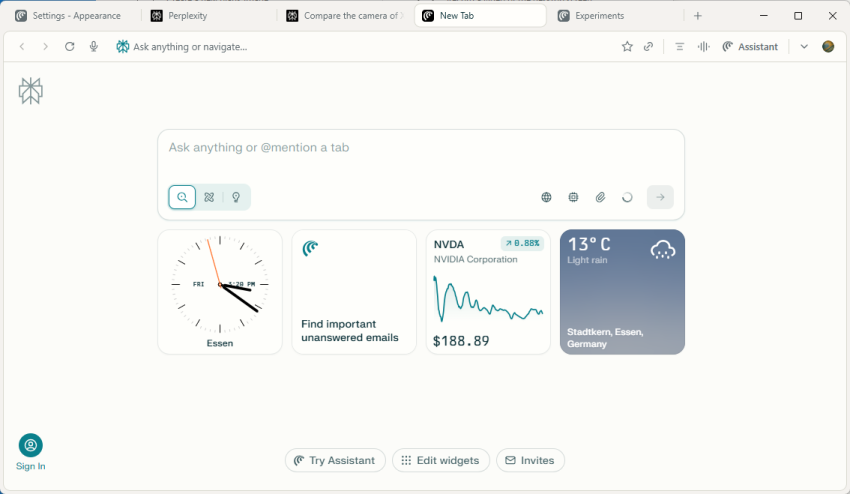
Cybersecurity company SquareX reports that “Comet has implemented an MCP API that allows its embedded extensions to execute arbitrary local commands on host devices without explicit user permission, including executing known ransomwares.” [https://sqrx.com/comet-mcp-api-vulnerability]
They just can’t help it …