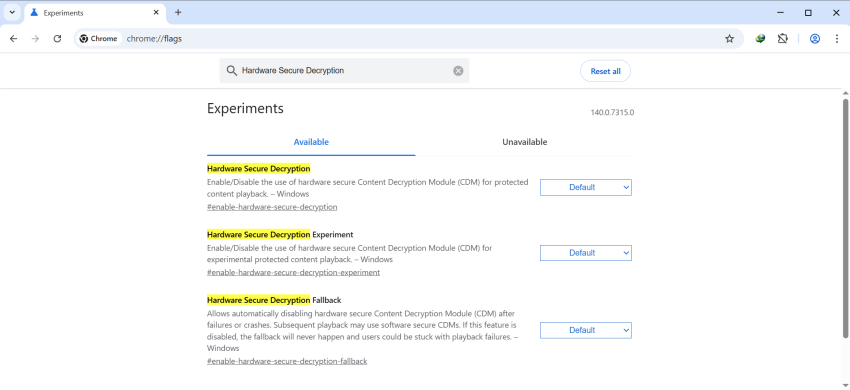Most web browsers support some form of digital rights management (DRM), which is used to play DRM-protected content on the Internet. Services like Netflix, Disney+, and most paid ones use DRM,
The functionality provided by a service may depend on the DRM technology that is supported by the browser. Microsoft’s PlayReady DRM, for example, supports 4K playback at Netflix and other popular streaming services.
Google’s PlayReady DRM, on the other hand, does not. That’s probably the main reason why Google is working on adding support for PlayReady DRM to its Chrome web browser. With it, Chrome users can play up to 4K video streams at services such as Netflix or Disney+.
It may be a welcome addition for users who watch streaming services in the browser, use Windows 11 and have the device connected to a display that supports the higher resolution.
Good news is that you may enable the new feature already, provided that you run the latest stable version of the browser, Chrome 138.
Here is how you do it:
- Load chrome://flags/#enable-hardware-secure-decryption in the Chrome address bar.
- Set the flag to Enabled.
- Restart Google Chrome.
The feature should be supported after the restart. Note that this is still in testing and that you may run into issues after enabling the feature. If you do, try disabling the flag again to resolve those issues. You could also disable it manually, if you do not want to make use of it.
This seems to be coming to Chromium-based browsers in general. If you use a different flavor of Chromium, you may also be getting this new feature, provided that the change is introduced.