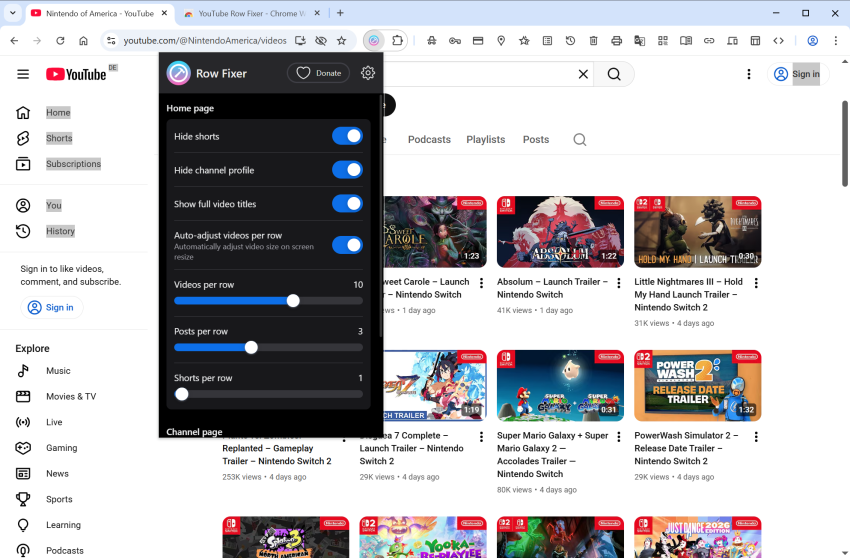When you open the YouTube homepage or a channel, you may see videos neatly listed as thumbnails in rows. If you feel like the number of videos is too small or large, you might consider adjusting the video-per-row count on YouTube.
Enter YouTube Row Fixer, a browser extension for Chromium-based and Firefox-based browsers, that lets you do just that. The main idea is to give you customization options. Once installed, activate the icon of the extension to display the configuration options.
You can select the number of videos, posts, and shorts per row on YouTube for the homepage and for channels. Additionally, if you dislike Shorts, you can turn them off entirely to hide them.
Other options include showing full video titles for each video, which YouTube does not, if the video title is too long. It gets cut off, but when you enable the option, you get the full video title for all videos.
Last but not least, you may also enable an auto-adjust option. This changes the number of videos per row based on the size of the browser window. The maximum is always the number that you get in the configuration though. In other words, if you make the window of the browser smaller, you may get fewer videos per row than you set in the settings.
The changes happen automatically. You do not need to restart the browser or even refresh the page. Just exit the settings page by clicking on another interface element, and you should notice that the changes get applied to the page.
YouTube Row Fixer is an open source extension. You can download and install it from the Chrome Web Store, the Mozilla Add-ons Store for Firefox, or directly from the project’s GitHub repository. The Firefox version has the advantage that it also runs in mobile Firefox.
I ran tests in several browsers, including Chrome and Firefox, and it worked as advertised. Extensions like it have a tendency to break when the developer of the website they manipulate makes changes. This could happen with YouTube Row Fixer as well, but an update should fix any issue that may arise.
Now it is your turn. Do you use YouTube in your browser? If so, have you installed any extensions or scripts to tweak the video site?