Quick Machine Recovery is a relatively new feature of Windows 11 that promises speedier troubleshooting of system failures. Announced earlier this year, the feature has now landed in a recent Windows Insider test build of the Canary channel.
What is Quick Machine Recovery? Microsoft describes it as an automated recovery feature that is designed to detect and fix “widespread issues” on devices running Windows 11. Think of it as an automatic repair option baked into the operating system that, Microsoft claims, is fixing issues faster than you.
How does it work? Microsoft says that Quick Machine Recovery kicks in automatically “if a device experiences a widespread boot issue”. It will enter “WinRE”, the Windows Recovery Environment, and connect to the Internet so that “Microsoft can deliver a targeted fix through Windows Update”.
A blog post on the Tech Community website offers deeper insight on how the feature works:
- Device enters recovery mode: If a Windows 11, version 24H2 device encounters a critical failure preventing normal boot, it enters Windows RE.
- Network connection established: Windows RE connects to the network using ethernet or Wi-Fi protected access (WPA), ensuring the device can communicate with Microsoft’s recovery services. Future updates will introduce additional networking configurations for broader support.
- Incident analysis: Microsoft analyzes crash data from affected devices to identify patterns and pinpoint the root cause. If a widespread outage is detected, an internal response team is activated to develop, validate, and prepare a targeted remediation.
- Remediation rollout: In this initial release, Microsoft will deliver the remediation via Windows Update, adhering to the update policies configured on the device. Microsoft will safely rollout the remediation.
Microsoft claims that the feature is reducing downtime and the need to fix issues manually. According to the initial announcement, Quick Machine Recovery will be enabled automatically on Windows 11 Home devices, once they install the update that introduces the feature.
System administrators may enable the recovery feature on all other editions of Windows 11, including Windows 11 Pro, Education, and Enterprise. Local admins find the setting under System > Recovery > Quick Machine Recovery.
The feature will send crash data to Microsoft when it triggers, which is certainly something to consider before enabling the feature.
Now You: what is your take on this? Useful feature to get Windows 11 devices faster back on track? Feel free to leave a comment down below.
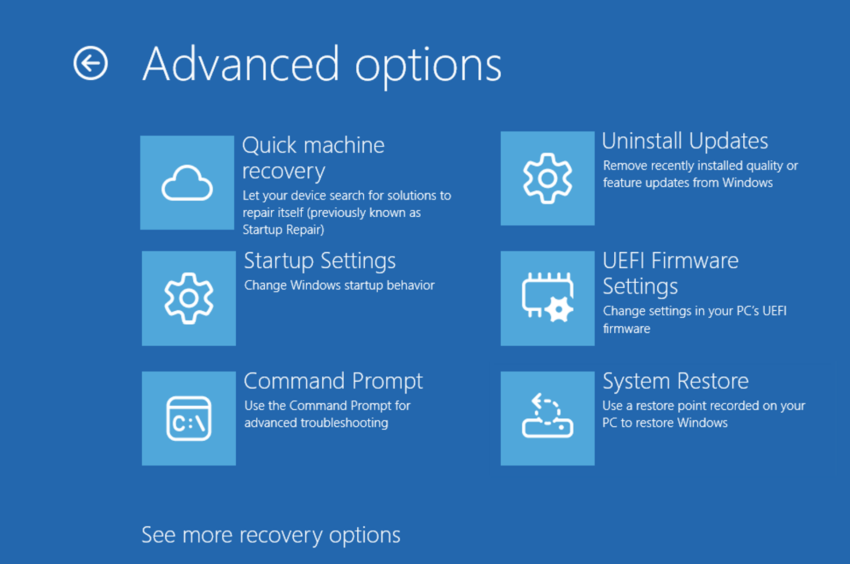
I see “rootkit” 🙁
I’ve noticed recently windows trying to ‘repair” the changes that I have made to improve not only my privacy but the basic stability and usablity of MY pc.
I have my firewall set to block everything on boot until I manually unlock it. Now I will have to buy a physical switch to be able to quickly disconnect it from the network 🙁
“Useful feature to get Windows 11 devices faster back on track?” Or is it some type of System Restore operation–an amped version. Recently, I’ve found System Restore to be reliable, but slow.
“The feature will send crash data to Microsoft when it triggers, which is certainly something to consider before enabling the feature. ” Not really an issue.
1. Keep a good image on hand–it’s the most reliable way–?
2. Make restore points before tinkering–?
3. Have a recent .iso ready for “in-place” repair–?
4. Avoid MS Updates when first available–? Seems to be what breaks most computers–?
It has taken Micro$oft 40 years to get here?
With Win8 M$ removed the simple method WinXP to Win7 used for recovery – where a “manual quick recovery” (ie copying files from one location to another whilst in “Safe Mode”) could be easily performed
Seems that M$ needs to “go back to the drawing board” and remove all their “clever” ideas about recovering Windows…
M$ recommends that, after a boot failure, you shut-down computer multiple times so that it goes into “recovery mode” – why not just provide the option the first time ?
I would prefer an OS that crashes less in the first place.