Up until now, if you did not want Microsoft to update the installed default apps of the Windows operating system via the Microsoft Store, you had to disable the “App Updates” option of the store. Once set, it would prevent the automatic updating of Microsoft Store applications on the system.
This option is being removed, according to tests conducted by Deskmodder. While the option is still there, flipping it to off displays a new prompt now that gives you the choice to block app updates for one to five weeks only.
Afterwards, application updates will get enabled again automatically. This option may remind you of the pause Windows updates functionality that Microsoft introduced a long time ago. It too does not let you disable updates indefinitely, but only for a certain period.
Here is how the screen looks like on Windows 10 currently.
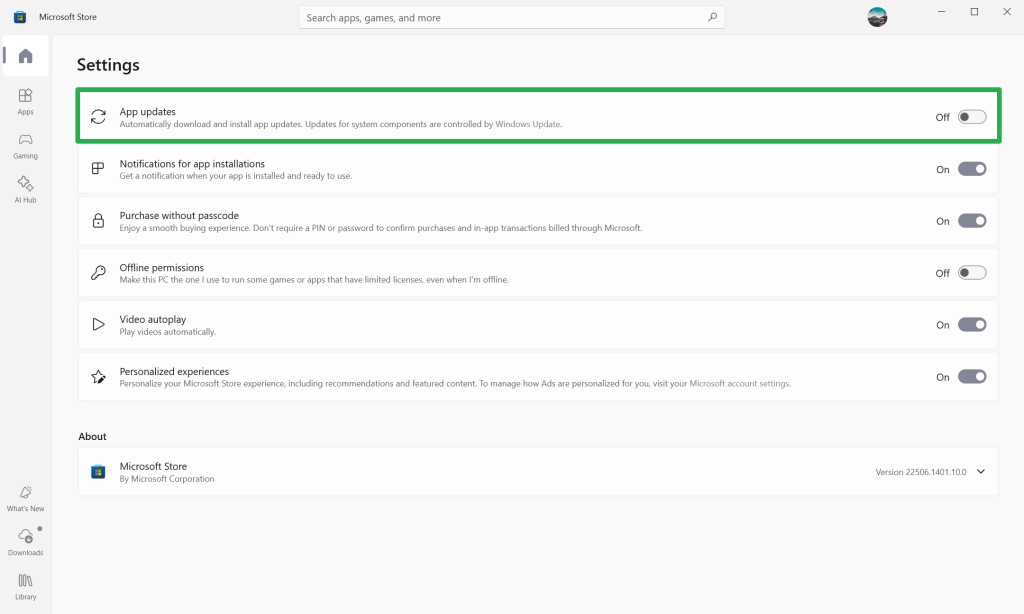
To make matters worse, the corresponding Registry entry will also be temporary in nature according to Deskmodder.
This leaves the Group Policy option as the only one left for blocking automatic Microsoft Store updates.
Here is how it works:
- Open the Start menu.
- Type gpedit.msc and press the Enter-key.
- Navigate to Computer Configuration > Administrative Templates > Windows Components > Store
- Double-click on “Turn off Automatic Download and Install of updates”.
- Set the status to Enabled.
- Click on the ok-button.
- Restart the computer.
Now, if you do not have access to the Group Policy Editor, which means that you are running a Windows Home edition, then you may make the changes in the Registry directly.
- Open the Start menu.
- Type regedit.exe and press the Enter-key.
- Navigate to HKEY_LOCAL_MACHINE\SOFTWARE\Policies\Microsoft\WindowsStore
- Note: If one of the keys do not exist, right-click on the previous one that still exists and select New > Key. Name it accordingly to create the structure.
- Right-click on WindowsStore and select New > Dword (32-bit) value.
- Name it AutoDownload.
- Double-click on AutoDownload and set its value to 2.
- Close the Registry Editor.
- Restart the PC.
Closing Words
Microsoft has not documented the change anywhere to my knowledge. It is unclear, therefore, why it is being made. Maybe Microsoft wants that most Windows users run the latest versions of the integrated applications on their devices.
However, considering that this is the default, Microsoft is taking away an option that Windows customers have set deliberately. Those who have set automatic updates to off have done so for a specific reason though.
Now You: What is your take on this? Good thing that the majority of users will run the latest version of the pre-installed apps on Windows soon? Feel free to leave a comment down below.

This is not a good thing. I dont use many MS apps. But now that you are forced to keep checking the box to not get any updates. When (not if, when) some fubar update happens and its going to break for everyone using it.
Which brings us to the following.
Question: What is the difference between Microsoft changing something, and Microsoft breaking something?
Answer: Nothing, they are exactly the samething.