Proton AG has been quite busy lately. It launched Proton Authenticator, a free open-source two-factor authentication app, and the privacy-friendly AI Lumo in the past month.
Today, the company announced a new feature for paid members. Emergency Access is designed to provide a way into a user’s account under certain circumstances, such as injury or death.
Proton writes in a new blog post:
With our new Emergency Access feature, you can grant permission to trusted contacts to securely access your Proton Account after a set period of time, ensuring nothing important is lost if you’re unable to enter your account due to death or illness.
Proton users may select up to five trusted contacts who may access a user’s account either immediately or after a select wait time that they may set in advance. For this to work, the trusted contacts do need a Proton Account of their own.
When a trusted contact requests access, one of two things happens: if the user set up a wait time, they may approve or deny the request in that period. Once the wait time is over, the request is granted automatically and the trusted contact gains access to the entire account.
For instance, if you set the wait time to four weeks, you have four weeks to allow or deny the request.
Emergency access can be disabled at any time by the account owner. Furthermore, Proton notes that it is applying to the entire Proton account of the user and not just a single application.
Proton users may set up the feature under Recovery > Add emergency contact. There they may add email addresses of their trusted contacts. Proton notes that the emails need to be associated with a Proton account.
Trusted contacts may request emergency access under Settings > Recovery.
Now You: do you have set up emergency options for accounts that support it? Feel free to leave a comment down below.
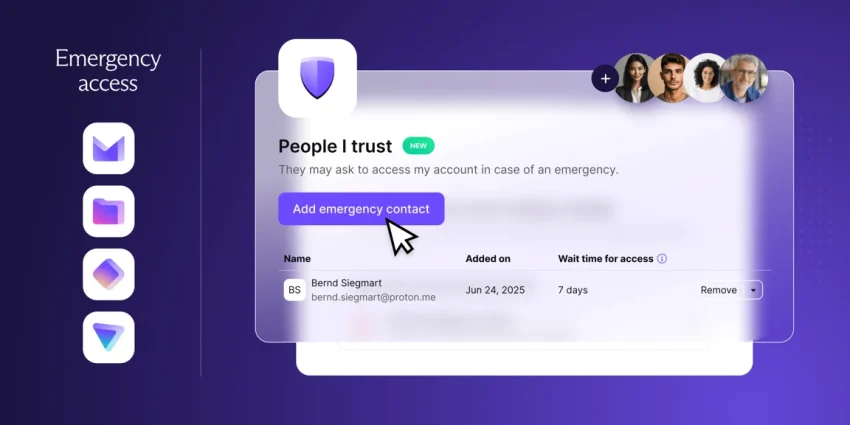
“Emergency options” for access to accounts–something to think about at any age, but especially if one has a Will. The Executor and/or the Will itself, as an addendum, should have all important account information, passwords, URLs for banks, brokerages, email, etc. Not necessarily, but it would make his/her job easier. And, an Advanced Health Care Directive with one’s doctor along with VSED if desired [my doctor told me 90% of the families she’s worked with have had to make those dreaded decisions that could have easily been made prior to whatever event occurred that one thinks will happen to “them.”
This is exactly my position, now that at my age (consistent, not older than old) starts to make me wonder as I wander (like in the song) about tomorrows which are getting closer (“Time flies, especially at the end” as Woody Allen would say). Executor and/or Will itself indeed. Done, here 🙂 Better sooner than never.
@ Tom Hawack,
I recall another amusing comment by Woody Allen when he was being interviewed about death once. He said, quote: “I’m not afraid of dying, I just don’t want to be there when it happens”. Always remember that since it really appeals to my sense of humour. 🙂
That’s another nice quote of Woody Allen’s humor.
In another register, Groucho Marx was quite a character. He had decided that his epitaph would be “I told you I was sick!” (not sure about the exclamation point, though!). I remember his TV show back in the sixties. His humor was rather straightforward but hilarious and when it’s funny I guess you forgive a lot. French author and actor Sacha Guitry would say “Having humor is knowing how to make fun of others, being witty is knowing how to make fun of yourself” 🙂 At the opposite, susceptibility is such a pity!