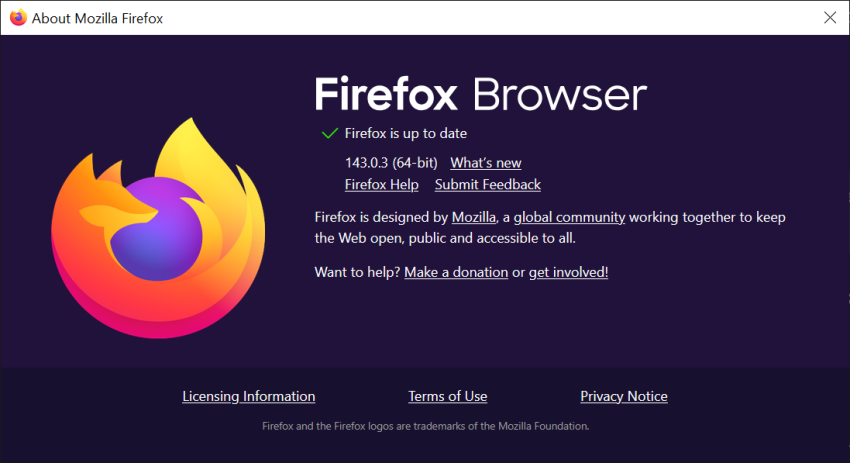Mozilla released a new point update for its Firefox web browser today. Firefox 143.0.3 is a security update that fixes also some non-security issues in the open source browser.
The new update is available already via the browser’s automatic update feature. Existing users may speed up the installation of the update by selecting Menu > Help > About Firefox. This opens a small window in the browser that displays the current version and a check for updates.
Firefox should pick up the update automatically at this point, but you need to restart the browser once to complete the installation. Opening the page again after installation should reveal the new version.
The official security release notes reveal that Mozilla addressed two security vulnerabilities in the release. Both have a severity rating of high. They affect the JavaScript engine and the Canvas2D component of the browser. Mozilla makes no mention of exploits in the wild, but it is still recommended to update quickly.
The non-security release notes list six issues that Mozilla fixed or improved in the release. Probably the most noteworthy is a fix for extension not updating via the add-ons manager of the browser.
Another issue fixes a Firefox crash that could happen when certain extensions are installed. These caused a storage issue that could lead to Firefox crashing on start of the browser.
Firefox users who noticed long delays when opening certain websites may also see improvements after installing Firefox 143.0.3. Mozilla reduced the delays, which happen on certain websites if the network blocks UDP connections.
The three remaining fixes address minor problems in Firefox, such as Firefox View sections not collapsing or expanding as expected. You can check out the full release notes on Mozilla’s website.