Mozilla has locked down Firefox for Android significantly. When it first launched the revamped version, it blocked access to what some Firefox users would call essential features: namely extensions support and access to the advanced configuration about:config.
It changes its stance on extensions support just recently, which is a step in the right direction and a main differentiating factor between Firefox and Google Chrome.
As for access to the advanced configuration, you may access it in all Firefox for Android versions. While you may get an error when you try to launch about:config in the address bar, you will get access to the configuration if you load chrome://geckoview/content/config.xhtml instead.
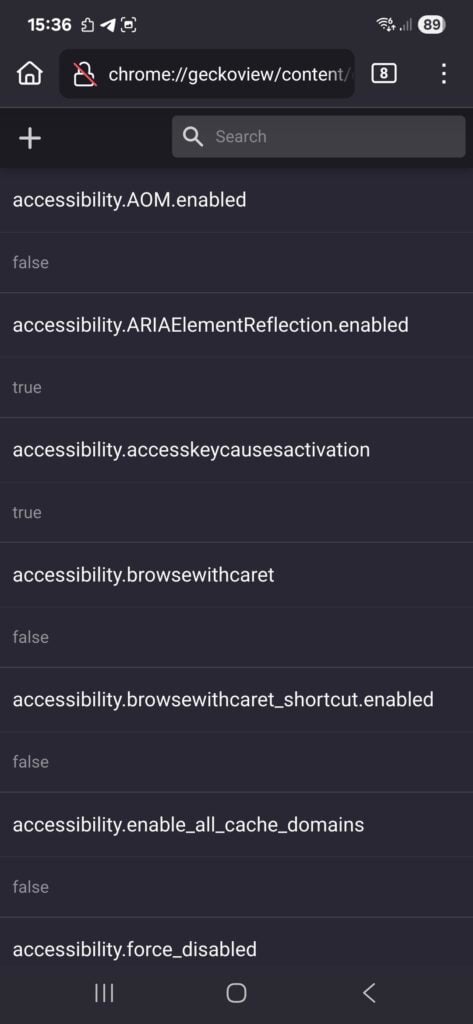
There you get the option to modify advanced configuration parameters. Also, if you want, you may switch the preference general.aboutConfig.enable to True to enable about:config. May be easier to access than the resource listed above.
It is a handy way to gain access to the advanced configuration of the browser on Android. Allows you to disable or enable certain features, and modify settings to your liking. (via AskVG)
I’m curious as to the source of this information. Did Mozilla provide it or did some user find it?
Is there some kind of manual to what to and what not to change? And explanation of what will happen and what will break when changed.
Well, access works with that URL and to experiment a bit I changed “media.peerconnection.enabled” to “false”. This setting handles communication such as video chat via WebRTC, but leaks your real IP address if you’re using a VPN when set to the default “true”. I then tried to video call one of my friends using the LINE app, but she didn’t answer. Assuming it was the settings change that was the problem I reset it the default and then called her again, but she still didn’t answer. A restart didn’t help either. I can’t call anybody else at the moment because they’re all working, but I’ll try again this evening.
I noticed though that you have to use the Quit option to close about:config otherwise it remains open. To check whether the menu is open still, just type “chrome” (without quotes) in the address field and a link to about:config will appear. If it’s closed, you won’t see that.
For what it’s worth–installed Firefox on Android thinking it would be wonderful to add some extensions and have a privacy-oriented browser and familiar interface. That lasted about one week after using the Android version–completely different experience that made simple searches unbearable. Went back to default Chrome.
Having to use “the advanced configuration about:config” even on the desktop version of FF tells me somethihg–should I really need to twiddle about with advanced configurations on a simple browser? Any meaningful setting should be relatively easy to access for any user; settings that are so obscure that I need to enter gibberish like “chrome://geckoview/content/config.xhtml instead” helps me understand Mozilla’s fierce need to “control” everything, everyone–now, as bad as Chrome and Edge.
AskVG provides explanation for “secret” passage: “Mozilla team decided to deactivate the page in Firefox in August 2020 to prevent or restrict users from accidentally changing important preferences that can result in breaking the app. Firefox on Android works differently than Firefox on Desktop, that’s why Mozilla team didn’t provide direct access to about:config page on Android phones.”
AskVG claims users were wanting to deactivate all AI from the Android version.
Missing from the above article–one can install the Nightly version and simplify matters: “PS: Firefox Nightly version on Android comes with about:config page enabled and accessible by default.”
https://play.google.com/store/apps/details?id=org.mozilla.fenix&hl=en-US
https://www.mozilla.org/en-US/firefox/channel/android/
It would appear to be pointless in doing what I was proposing because even though the Wireguard app which I also use on Windows and which is now available for Mullvad VPN, traffic is still leaking plaintext DNS even with the setting “Block connections without VPN” enabled. Link to the Mullvad article here: https://mullvad.net/en/blog/dns-traffic-can-leak-outside-the-vpn-tunnel-on-android
So Android smartphones should only be considered as toys to play with and doing anything sensitive should be reserved for other secure means of connecting to the Web.
wow, chrome://geckoview/content/config.xhtml works on Iceraven too.
But looking up general.aboutConfig.enable
it was already set to True.
Thanks anyway!
All I want to know is how to get rid of the “Customize Homepage” GARBAGE on the start screen… Yes, I am that petty, I will not use this unless that crap goes away.
IronFox for Android is available of F-Droid and FFUpdater if you add the repo, which has about:config enabled as well as site isolation by default. It comes preconfigured with the Phoenix user.js which is specifically tailored for Android, which is why it is reccommended not to enable RFP (privacy.resistFingerprinting), as it uses FPP(Fingerprinting Protection) with granular overrides that are specific to android as well.
Not to mention an optimized Ublock with better default filter lists and still light on cpu